The Points Expiring Soon flow reminds customers when their loyalty points are about to expire, encouraging them to use their points to redeem a reward for another purchase. This flow can also be used to remind customers how your program works and what rewards they can redeem.
This flow is triggered by the stamped_points_expiry_date property and starts two weeks prior to the date property value, with a flow filter that removes customers who have since made a purchase. By default, there is no delay between the trigger and the first email.
By default, the flow includes three emails with email #2 five days prior to the points expiry date and email #3 the day before the points expiry date. In these emails, we recommend including customers’ current points balance using the {{ person|lookup:"stamped_rewards_points"|default:'0' }} variable.
To optimize this Play, we recommend the following:
{{ person|lookup:"stamped_rewards_points"|default:'0' }} variable in the email’s subject line